In Ubuntu (or a similar Debian distribution), one can read its Netboot install page. On my part, I used the Windows version because many use it, and I have a Windows partition anyway just to put it into good use. This article is based from a work in Liberiangeek.net which came out after googling the topic. Because it was based on Ubuntu 10.04, I modified some things for this purpose. So someone who reads this material in the future must modify it because Ubuntu is a dynamic project—2 upgrades per year.
One indication that the 2 PCs are in the same subnet is that the Internet cable (connected to WiFi) is forked and wired in the router (although I guess the wireless devices are likewise in the same subnet). It's hard to explain here but one may go to the Subnetwork topic in Wikipedia to learn about subnets, and also to determine if the 2 computers you're using are in the same subnet.
Procedure
Create an
Install folder (or any name you prefer) in the root directory, or at C:\. You should now have a folder C:\Install\. Download tftpd32 standard edition (installer) from tftpd32.jounin.net, and install it. In the installation options, choose Installation and Start as the type of install, and check all the checkboxes. Choose C:\Install\ as the installation directory before clicking Install.

archive.ubuntu.com as host. For me, I just went directly to the appropriate folder and downloaded the files to C:\Install\. When I did this installation, Oneiric was the latest stable release, so I entered /ubuntu/dists/oneiric/ main/installer-i386/ 20101020ubuntu72/images/ netboot/. This url will be obviously different in the future (even by a few days ahead). The article I was referencing mentioned that I only download pxelinux.0, pxelinux.cfg\ and ubuntu-installer\, but I downloaded all files and folders there.Open
C:\Install\Tftpd32\ and copy tftpd32.exe into C:\Install\. See image for the contents of the two folders (pxelinux.cfg\, Tftpd32\, ubuntu-installer\, pxelinux.0, and tftpd32.exe are required in C:\Install\).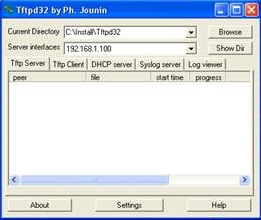

C:\Install\tftpd32.exe. Click the Settings button below and select the DHCP tab. Configure the network settings (see figure). I noticed that the server interfaces are automatically set so they vary in different PCs. The tricky part here is that you input the appropriate numbers based on the Server interfaces. Determine which fields you increment and which you preserve. Then click OK.The moment of truth: power on PC2 and don't forget to tap F10 before booting the system. This enters the PhoenixBIOS Setup Utility in my machine. In the Advanced menu, enter Boot-order and modify it to put Network Adaptor on top. Then input F10 to save and exit the setup. It will then boot via the network PXE. Follow the boot instructions, and in a few hours you'll have a working Ubuntu system. When the time comes for you to reboot the new OS, enter the BIOS utility again just to put things in order, meaning the boot from hard disk option must be on top. Save the settings and boot from the hard disk.
Because it's a fresh install, do the initial housekeeping so as to enjoy Ubuntu's full potential.
“One of the sayings in our country is Ubuntu — the essence of being human. Ubuntu speaks particularly about the fact that you can't exist as a human being in isolation. It speaks about our interconnectedness. You can't be human all by yourself, and when you have this quality — Ubuntu — you are known for your generosity. We think of ourselves far too frequently as just individuals, separated from one another, whereas you are connected and what you do affects the whole World. When you do well, it spreads out; it is for the whole of humanity.” (Archbishop Desmond Tutu)

No comments:
Post a Comment